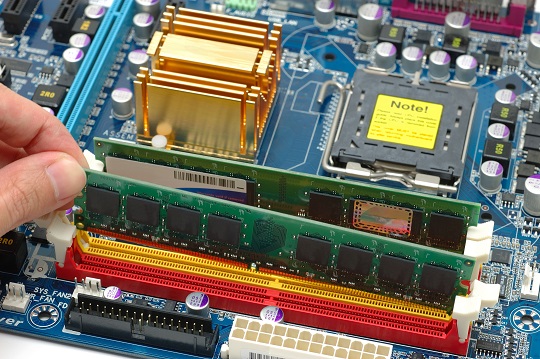“My desktop is slow and unresponsive!” In this age of instant information, a slow computer can have you banging your head against your desk, repeatedly. A slow and unresponsive desktop typically results from a buildup of junk files and/or malware. Regularly clearing your desktop of malicious files will help maintain your computer’s speed and performance. Free tools are available to help clean up your desktop.
Free Tools to Clean Up Your Desktop
CCleaner will clean out junk and temp files from your PC. Once it is installed on your desktop, click on “Run Cleaner” to eliminate harmful junk files.
Antivirus software such as Malwarebytes and Windows Defender will protect your desktop against viruses and spyware that slows down your PC.
You can also increase your PC’s speed by installing more RAM. You can purchase RAM memory modules from online sites like Amazon and Newegg or from your local computer electronics store.
Need Help Cleaning Up Your Desktop?
A computer technician will be able to help you clean out your computer of unwanted files, and could even give you some tips to keep your computer clean in the future. TalkLocal will connect you with up to three, high-quality computer technicians in your area. Just tell us what you need, where you are, and your availability, and we’ll find the right professional for you in just minutes, for free!