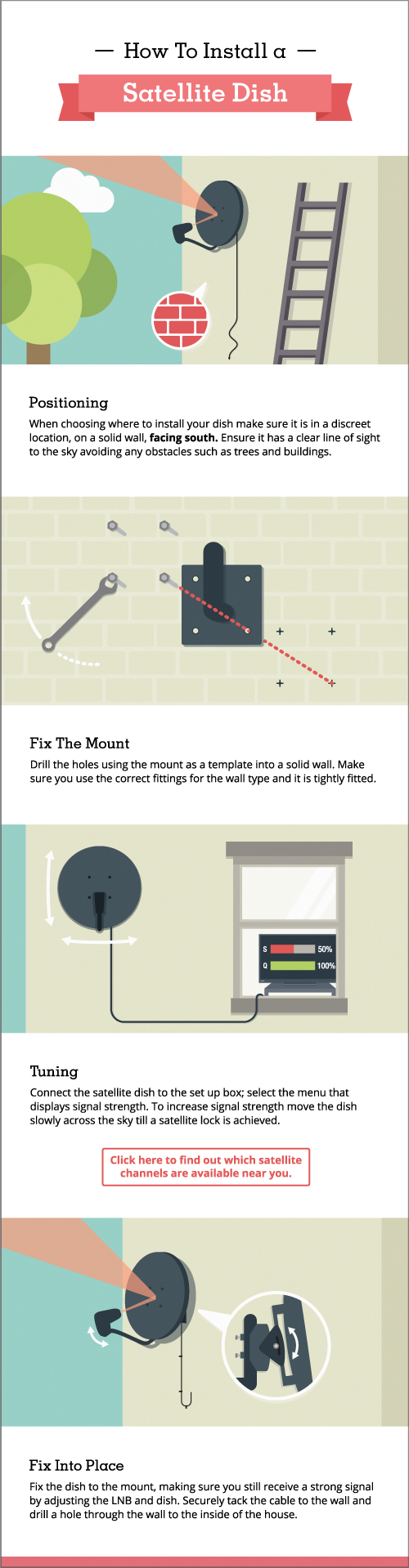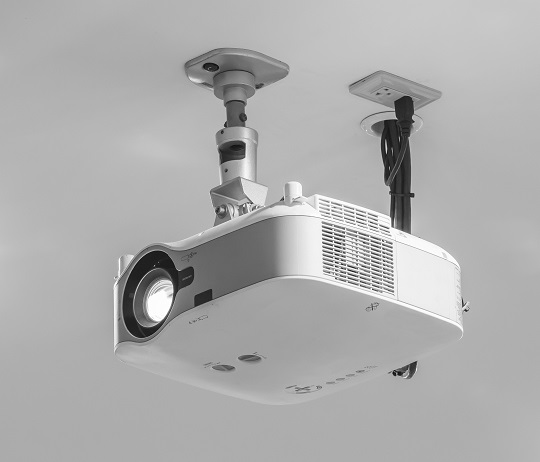After a long day spent at the office, all you want to do is to get home as soon as possible, curl up on your couch, and watch your favorite TV show. There is one little thing that could easily compromise your plans: you very own television set. Buttons on TV not working? Here’s how you could solve this pesky problem in no time.
Troubleshooting the Problem
If some of the buttons on your TV and on your remote control aren’t working properly, then you might be dealing with an IR sensor circuit board issue. Test one simple solution to your problem: unplug and re-plug in your TV set.
If the problem persists, here’s how you could fix your faulty remote control buttons the easy way.
1. Cut a tiny piece of copper wire and pound it into a small copper disk using a small hammer.
2. Use a jewelers’ screwdriver to open your remote control and inspect all its components. After a certain period of time, old contact pads stop functioning properly. In most cases, they have to be cleaned properly or replaced with new ones.
3. Place the copper disks on top of the faulty contact pads and glue them in place. Use a powerful adhesive to obtain long-lasting results.
4. Reassemble your remote control and test the effectiveness of your DIY repair project.
Ask an Expert
Buttons on TV not working? Problems with TV buttons or remote control buttons can be very frustrating, especially if you don’t know how to handle them on your own. In this case, take the easy way out. Consult a TV repair expert and pay the right price for professional services from reputable technicians.
Use Seva Call to be connected with competent specialists who live and work in your area. It’s absolutely free and easy to use!