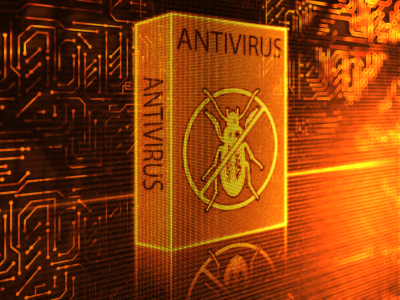Android products are a little more prone to contracting viruses because their application market is not as carefully vetted as the iPhone apps. In the event that you do get a virus, you should take certain steps to delete it and prevent further threats. The Google operating system for phones and tablets is reliable but sometimes flawed, so here are some tips for virus removal on Android.
Recent Events
Google recently discovered about 21 free applications on its market that had been hacked, infected with malware, and were affecting people’s devices. They began by deleting the apps, and then remotely began to remove the infectious applications from phones and tablets. About 50 malicious apps were cleared off of the Android marketplace. Google has also been going into people’s phones and killing the infected applications directly. If you have any of these threatening apps on your phone you should try and delete them because they may be the cause of your problems.
Next Steps
If you do not see your problem being resolved there are a couple more things you could do.
1. Try a factory reset. To do this you need to go to the main menu, enter Settings, select Privacy, and then Factory Data Reset. Verify the required information and press reset to return your phone to its original settings.
2. Another possible reason for your virus is that you are using the wrong charger. If you use a Motorola Charger for a different type of phone it will send random signals to the touchscreen, which can seem like a virus. There is no clear explanation for why this occurs, but you should either use a different charger or turn your phone off while it is charging.
3.You could also attempt to clean your SD card and memory card. If you connect your phone to your computer through a USB port, you can scan and clean the SD and memory cards using your computer’s antivirus programs. If you want to use a mobile antivirus software you can use free versions such as AVG mobilation, comodomobile security, or lookout. If you can, or would prefer, to use a paid service, try Norton, bullguard, or Kaspersky mobile securities.
Continuing Problems
If you cannot seem to figure out what is wrong with your Android you should seek professional help. Use TalkLocal to be connected with up to three IT professionals in your area. Just tell us where you are, what you need, and when you’re available. We’ll find the professionals, and then send them directly to you, in just minutes.