Printer problems are among the most common computer repair problems. Your printer may fail when you change the printer’s settings or install a new printer driver. If you’ve done either of these things try undoing the changes to see if the printer starts working again.
Check that you sent the print job to the correct printer.
Other times, the printer cannot access the paper in the tray. If you are using a printer where the paper supply sits on a platform rather than inside an enclosed tray, push the paper in toward the printer. If the paper is accessible and the printer still doesn’t work, the printer may have grabbed too much paper beforehand. Clear a paper jam by opening the printer and carefully removing any paper. If an entire sheet of paper is stuck, grab the corners firmly and slowly wiggle the paper side to side until it is free.
If you’re trying to print too many documents at once, you may overload the printer. The printer can freeze if it receives too many documents to print at once. Fix this problem by clearing all the print jobs on the queue. Turn off the computer. Turn it on again and print your documents one at a time.
If these tips don’t fix the problem, it may be time to call for help. TalkLocal is a free online service that can help you find high quality computer repair services. A solution is just a click away; fill out TalkLocal’s service request online and–within minutes–you will be receiving calls from up the three reputable computer repair business who can solve your printer problem.


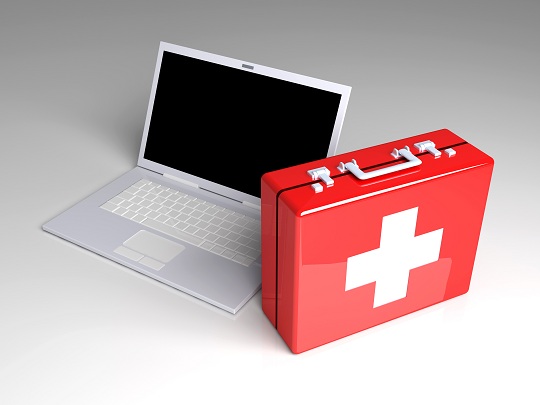









I tried your tips but it is not able to fix up the problem of my Dell printer. I guess now i need to take it to their servicing center.
Printer Problems
I’m sorry that these tips didn’t help/work. Are you still having problems with your printer? We can help you find computer/repair technician in your area. Just go to sevacall.com/computer-repair.
Great Article !!!
Thanks for sharing this with us.
Thanks a lot.