A Windows XP corrupted registry prevents you from starting your computer. More recognizably, the Blue Screen of Death appears. One of the following messages also pops up when your Windows XP has a corrupted registry:
Windows XP could not start because the following file is missing or corrupt: \WINDOWS\SYSTEM32\CONFIG\SYSTEM
Windows XP could not start because the following file is missing or corrupt: \WINDOWS\SYSTEM32\CONFIG\SOFTWARE
Stop: c0000218 {Registry File Failure} The registry cannot load the hive (file): \SystemRoot\System32\Config\SOFTWARE or its log or alternate
System error: Lsass.exe
Don’t panic! Keep reading to figure out how to solve this issue.
Causes of Windows XP Corrupted Registry Error
Registry hives store all software installations and software settings. So as you use your computer and install more programs, you will have a bloated registry–which is likelier to corrupt and harder to navigate.
Windows XP Corrupted Registry Repair
You can quickly fix the registry error yourself. Windows has an Automatic System Recovery (ASR) that is included in the Windows XP operating system. Windows recommends trying this before manually restoring your system. The ASR detects computer failure and recovers your computer. Routinely backup your data using the ASR in case your registry is ever corrupted. ASR will restore the disk configurations from the saved backup file.
If this does not work, see Windows for a step by step guide to recover the corrupted registry via the Recovery Console. Print out the instructions since you will not have access to them during this process.
You may also turn to a registry cleaner that automatically cleans the excessive data in your registry. You do not need any computer knowledge to use this! Search for a Windows XP registry cleaner online.
If you prefer to have a professional take care of your registry woes, contact TalkLocal to help connect your with the best professionals in your area.





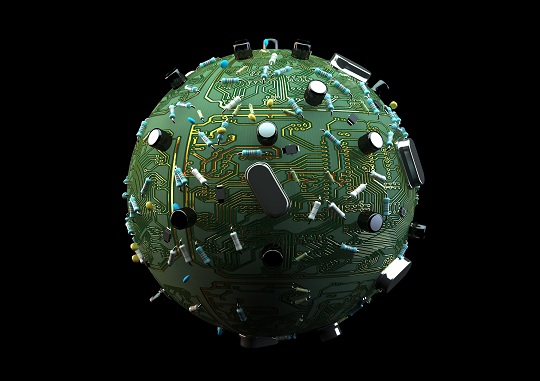
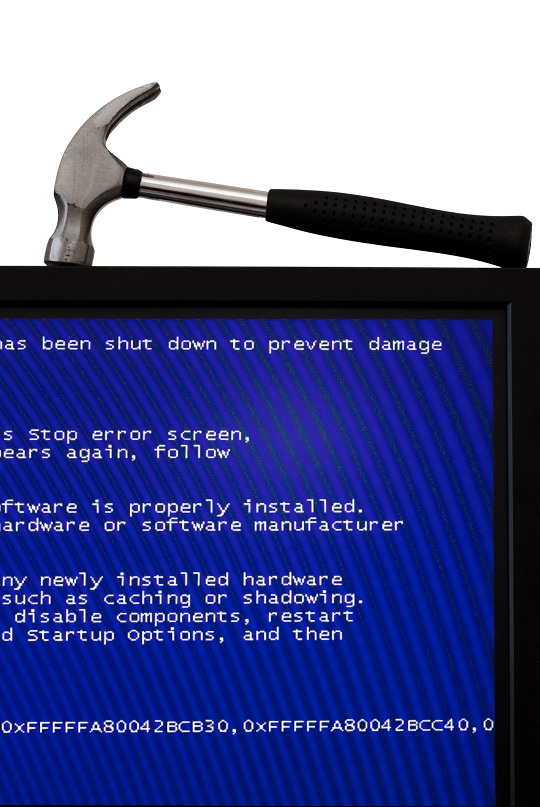





Hello everybody, here every person is sharing these know-how, thus it’s nice to read this blog, and I used to pay a quick visit this website daily.
Hi there, I enjoy reading all of your post. I wanted to
write a little comment to support you.