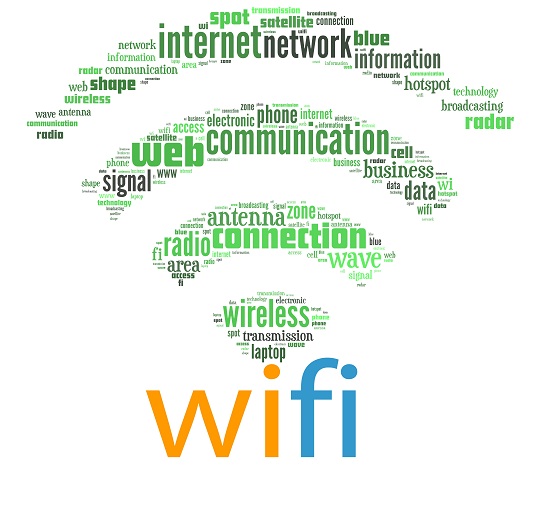Almost all of us are guilty of jumping onto someone else’s unsecured Wi-Fi network; this also means many of us have shared our connection network with some stranger. While this can be fine if it was an honest person looking for an Internet connection, keeping an unsecured network poses certain risks. Unsecured networks allow others to see exactly what you’re doing on your network. This can have plenty of bad consequences if accessed by the wrong person. You might be wondering, how do I secure my wi fi connection? Follow these steps to ensure that no one intercepts your Internet traffic:
Enable your router’s WEP or WPA encryption–Encryption is the first line of defense for your Wi-Fi network. It secures information transmitted between your computer and wireless router by encoding the data. If you have not already, enable your router’s encryption and use the strongest form supported by your network. You can do this under your computer’s system settings. The Wireless Protected Access (WPA) protocol and more recent WPA2 have replaced the older and less secure Wireless Encryption Protocol (WEP). Go with WPA or WPA2 whenever possible. Make sure to use a strong password for your encryption key, such as a combination of letters and numbers of 14 characters or more. Also, change the default network name and password on your router. This will make it more difficult for hackers to break into your router.
Secure your notebook at public Wi-Fi hotspots–Most public Wi-Fi connections do not use encryption, so you should assume that anyone could see your Internet traffic unless you take precautions. Use these tips to stay safe:
– Make sure it’s a legitimate hotspot and not a malicious pirate router.
– Verify that your PC’s software firewall is turned on and that Windows’ file-sharing feature is off.
– Never send bank passwords, credit card numbers, confidential e-mail, or other sensitive data unless you are sure you are on a secure site. Check for the lock icon in the bottom-right corner of your browser, as well as a URL in the address bar that begins with https.
– Always turn your Wi-Fi radio off when you are not at a hotspot.
Use a virtual private network–VPNs keep your communications safe by creating secure “tunnels” through which your encrypted data travels. Many companies provide VPN service to their mobile and offsite workers, so check with your company’s IT department for connection instructions. Paid VPN services are also available online.
If you need additional help with securing your Wi-Fi network, contact TalkLocal to get in touch with high rated IT support services near you.