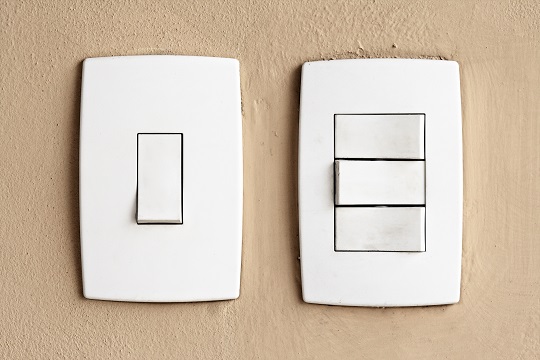One of the most common complaints about the Toshiba Satellite laptop is a broken power jack, or power connector. This usually occurs when the power jack gets pushed into the laptop and feels loose, preventing the laptop from charging properly. Read more to learn how to repair dc jack on a Toshiba Satellite laptop.
To repair the damage:
1. Replace the original plastic jack with a metal one. You can find these at most technology stores for under $5.
2. Disassemble the laptop by removing the top cover assembly. You will need a screwdriver to do this.
3. Once you open the top cover, find out why the power jack feels loose. It’s probable that the power jack and the mounting brackets on the base assembly are damaged.
4. Using a pocketknife, remove the plastic supports from the internal side of the base.
5. Again, using the pocketknife, remove the plastic wall surrounding the mounting hole. Make the hole larger so the new jack fits in.
6. The new jack may be too long for the laptop cover to properly fit back onto the base. You can fix this by cutting off part of the negative lead or by bending it.
7. Coat both leads with plenty of solder.
8. Remove the damaged power jack from the laptop.
9. Cut off wires somewhere close to the jack base.
10. Take off the insulation, wind the wires together, and cover with solder.
11. Connect the red (+) wire to the lead of the new jack. Connect the black (-) wire to the lead on the one you shortened. Make sure to check the polarity before turning on the power!
11. Mount the new power jack on the base.
12. Solder wires to the new jack (red wire to the center, black to the side, as done before).
13. Solder wires at a 90-degree angle to the jack so the top cover (and the right speaker) fits in.
14. Cover both leads with electrical tape.
15. Now the new modified power harness is installed into the laptop base. You can tighten the nut on the power jack and secure it to the base.
16. You will have to slightly modify the top cover assembly to make it fit on the laptop. Get rid of the plastic reinforcement walls. If they remain touching the power jack after the cover is installed, there will be a space between the cover and base.
15. Reassemble the laptop.
Although this takes some time, it is a cost-efficient way to fix your Toshiba Satellite laptop. If you would prefer some professional help, use TalkLocal to connect you to the best computer repair professionals in your area!