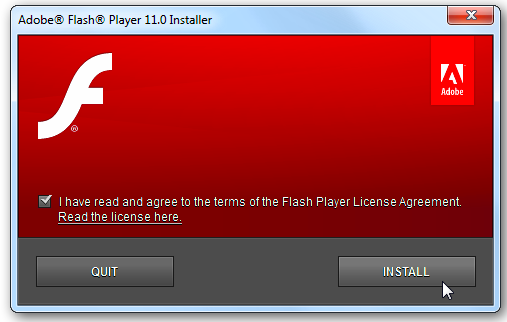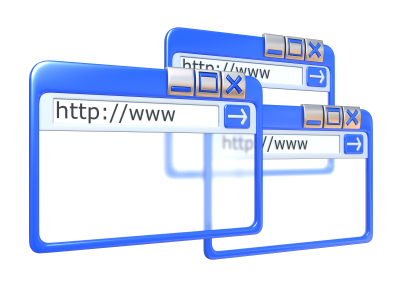Adobe flash player is the plug-in that is needed in all web browsers. This is the only way to watch most videos online. Without it, you wouldn’t be able to browse videos on YouTube. If your flash video will not work even after installing the plug-in, here are some ways to fix the problem.
Reinstallation
Sometimes the solution is as easy as reinstallation. When installing initially, problems may arise and cause the flash player not to work. To reinstall:
1. Go the internet browser and remove all the adobe flash player plug-ins. To remove adobe flash player completely go to Adobe site and download flash player uninstaller.
2. Run the uninstaller.
3. Restart your computer. This should completely remove adobe flash player from the computer.
4. Reinstall the latest version of flash player.
IE
Internet explorer has specific problems specific to its browser that may stop from flash player from working. The most common problem is in security options. If Internet Explorer’s security is high, then plug-ins will be disabled. To fix this problem:
1. Click the “Cog” icon and click “Internet Option.”
2. Click the Security Tab.
3. On the security level bar, move the notch from high to medium.
4. If you want customer settings, click on “Custom Level” under security level bar.
5. Under “Active-X controls and plug-ins,” find “Run Active-X controls and plug-ins.”
6. Click “Enable.”
Also, check to see if Google Chrome or Mozilla Firefox has the flash player enabled.
Remove Flash Player Cache
The flash player cache may conflict with flash player when watching a video. To remove the flash player cache:
1. Run %appdata%\Adobe.
2. Delete flash player folder.
3. Run %appdata%\Macromedia.
4. Delete flash player folder.
If these troubleshooting steps do not work, contact a computer repair professional through TalkLocal. TalkLocal is the best in connecting you to high quality service providers in your area for free.