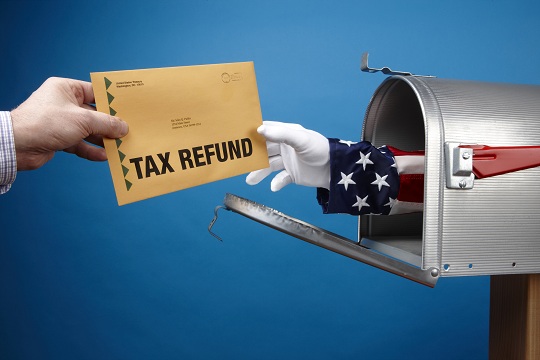Having a portable garage door opener is very convenient. You can program numerous openers to one garage so that all of your cars have the ability to pull up and roll right in to an opened garage. However, setting up garage door openers is not as simple. But don’t fret, the process is not as daunting as it may seem.
The only two things you will need is your overhead unit, a ladder to reach it, and the opening remote. Learn how to set up a garage door opener by first reading your garage door overhead unit manual to make sure you buy a remote opener that is compatible with it.
The first thing you do is examine the main overhead unit on your garage door mechanics. You need to find the “learn” or “learn code” on the device. It is a button that can be found on the side or bottom of the unit depending on the model of your garage door. Make sure to have your remote in hand at this point (you will need it soon). Now, you need to press and release the button on the overhead unit. You should look for a flashing light indicator or listen for a beep to confirm that the garage door overhead unit has entered the programming mode.
Once you decide which remote control button you want to control this specific garage door, you should press and release that button within 30 seconds of pressing the “learn” button on the overhead unit. Wait for the LED indicator or listen for a beep from the garage door opener remote to confirm that it has been programmed.
That is all you have to do to program your garage door opener.
Continuing Problems
If you have problems programming your garage door remote, you should seek professional help. Use TalkLocal to be put in contact with reliable local businesses within minutes. You don’t have to do any work! Simply input your problem and availability and TalkLocal will do the rest. Almost immediately you will be connected with someone who can help you out on the phone.