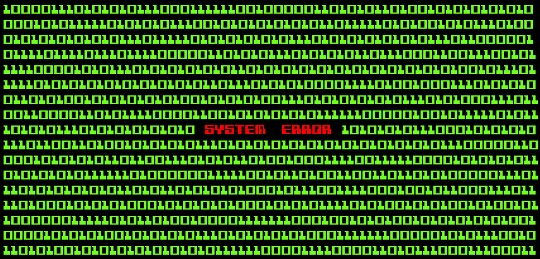Have you ever looked down to the bottom right corner of your computer screen and completely freaked out because you thought you had lost track of time? Did you then realize that the computer clock wasn’t displaying the correct time at all?
Why is the Computer Clock Wrong?
How do I fix the problem?
In order to fix the time zone issue you will have to go into the control panel, into date/time settings and correct the issue. Similarly you can fix the daylight savings problem by going to the same place and making sure that the daylight savings box is checked. Another way to fix these malfunctions would be to simply right click on the time and manually fix the issue on the clock in the panel that pops up.
The shared network issue can be fixed by putting yourself on your own network or simply changing the settings on the network so that someone else’s adjustments do not affect your own computer.
If the CMOS battery that sits on the motherboard and provides power is drained then your clock could be wrong. The battery chip stores info including date and time so if it goes bad it will lose all of its data and begin to make the computer malfunction. In this case you will have to order a replacement battery and install it.
If the time program is corrupted then the issue is a little more serious and you should consult a professional.
Who should I call?
In order to get your every computer/IT need met you should use TalkLocal. They can put you in touch with the very best local businesses to help you solve your problems. TalkLocal does all the work for you- just tell them your issue and they can save you time, money, and the headache of finding help.