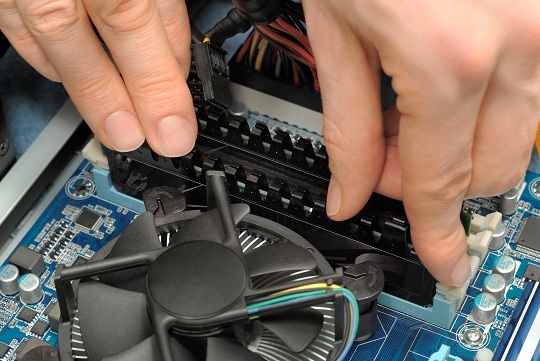It’s very important to be able to print something from your computer when you need to. But if there is something wrong with either the computer or the printing device it can be extremely frustrating. Many people can easily fix computer problems, but when it comes to printers and scanners, the problem becomes exponentially more complicated.
Computer Freezes when trying to Print
When your computer freezes because you are trying to print, it could be the result of a couple different reasons. The following are a few possible causes:
1) Too many programs running
2) Improperly installed printer
3) Drivers are not up to date
4) The file is very large
5) A dirty spool directory
The Solution
If there are too many programs running on your computer it may take your laptop a few minutes to catch up and load properly. The screen freeze will go away as soon as the computer properly loads. If the printer is improperly installed this could be why your computer freezes when you try to print. You should uninstall it and re-install the printer in an attempt to rectify the problem.
You could also have out of date drivers. You should check with your computer and printer manufacturers to see if you can download the newest versions. If this is the issue it should be solved once the new programs are installed.
If the file you are trying to print is extremely large your computer screen will freeze while it loads and tries to catch up. Simply give your laptop a few minutes to load and react correctly.
Furthermore you could have an overloaded spool directory so you should clear them and make sure that your computer is only running necessary programs. If none of these steps help you with your issue you may want to run a clean boot to see what is causing the problem. A clean boot will start your operating system and use a minimal set of drivers/programs so that you can troubleshoot any issues or error messages.
Continuing Issues
If you are still having problems and nothing seems to help you should seek professional help. When looking for assistance use TalkLocal to be put in contact with reliable local businesses within a matter of minutes. Simply input your issue and availability and TalkLocal will automatically connect you with high quality local professionals.