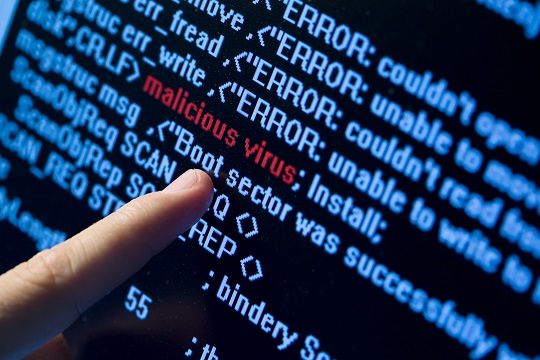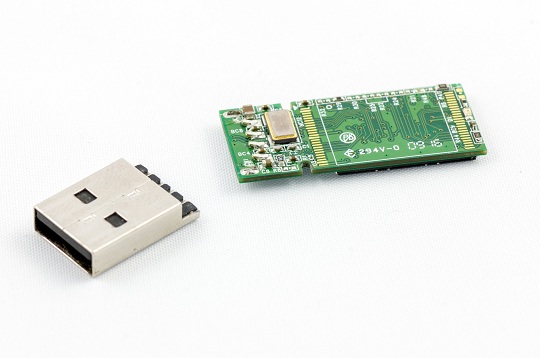Don’t be fooled by the malicious System Restore Virus. The infected file that contains this virus is usually a video update, flash update, or video. The intention of its creators is to scare computer users with alerts of false computer issues, convince the user that the fake System Restore program can fix the problem, and make profit by recommending the purchase of the program.
System Restore is completely fake and will not improve any hard drive issues. The virus will hide all of your files, cause your hard drive to spin constantly, remove shortcuts from the start menu, and cause the desktop to go black. Do not worry though; the alerts on your computer are not true, and your files are not permanently gone. The System Restore Virus has simply hidden them.
Follow these steps to learn how to remove System Restore Virus:
1. To begin, reboot the infected computer. If the computer has already been powered down, turn it on.
2. Immediately as the computer begins to boot, press F8 many times. Pressing F8 allows you to access the “Advanced Options Menu.”
3. Once you are in the “Advanced Options Menu,” use the arrow keys to select the “Safe Mode with Networking” option. Press enter when you have selected that option.
4. Windows will now boot into “Safe Mode with Networking,” which will allow you to remove System Restore. This will stop the virus from running.
5. Now that the virus is not running it is time to begin removal. Click and hold Windows key, then press the R key. This will cause the Windows Run Box to open.
6. Type the following into the Run Box and click “OK.”
iexplore http://www.spywarehelpcenter.com/remove
7. After clicking “OK,” the computer will connect to the Spyware Help Center website where you can download their free virus removal program called Spyware Doctor by PC Tools.
8. When the PC Tools download box appears, click the “Run” button. This will cause PC Tools to launch. Click “OK” if your computer asks if you are sure you want to run PC Tools.
9. PC Tools will find the System Restore Virus after the scan is complete. Remove the virus by registering PC Tools. You must register PC Tools while still in Safe Mode to remove System Restore.
10. After registering PC Tools the virus should be completely removed. You can safely reboot into Normal Mode. The virus should be completely gone.
Having Other Computer Troubles?
If you would like professional help with removing the System Restore virus, or you need other help with your computer, just use TalkLocal. We will connect you with up to three computer repair professionals in your area in just minutes. It’s fast, easy, and completely free.