Your email is a great way for colleagues, family, and coworkers to contact you. Many people store a lot of important information through their emails. It is important that you begin to back these emails up because if there is a glitch in your server or email provider, you could lose everything. However, if you use an email backup system, you wont have to start from scratch again.
How do I Backup my Gmail Emails? Here is how:
– Apps like MailStore
MailStore is a free Windows program that can be used to archive emails. It can store from many different email accounts including Windows Mail, Gmail, and Hotmail. It supports both POP and IMAP and, therefore, can store emails from anywhere. MailStore and other similar applications are good because they are constantly backing up and connected to the Internet.
– Gmail Backup
If you have a Gmail account, you can use Google’s backup system, which is one of the easiest to set up. All you have to do on the main screen is enter your username, password, and destination directory. This is where you want your email backup to be stored.
– Thunderbird
Another option you have to backup your emails is to set up Mozilla Thunderbird. You will need to go to your Gmail setting and look for the tab labeled “forwarding and POP/IMAP”; click on the link. From there, enable either POP, IMAP, or both for all mail. Choose the “keep gmail’s copy in inbox” setting so that it shows up in both your email account and backup. When you start up Thunderbird, you need to enter your Gmail username (the part before the @gmail.com) and your password and the program will begin downloading and backing up. You should remember to periodically open up Thunderbird in order to refresh and update the program.
Continuing Problems
If you cannot seem to get a backup system installed and working, you may want to seek professional assistance. Use TalkLocal to be put in contact with reliable local businesses within minutes. Simply input your problem and availability and TalkLocal will do the rest!

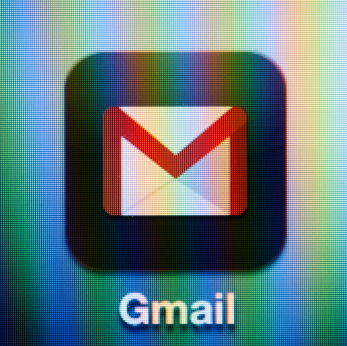










I do not even know the way I ended up here, however I thought this put up was once great. I don’t know who you’re however certainly you’re going to a well-known blogger for those who are not already. Cheers!
Great awesome things here. I am very happy to peer your post. Thank you so much and i’m taking a look forward to touch you. Will you please drop me a mail?