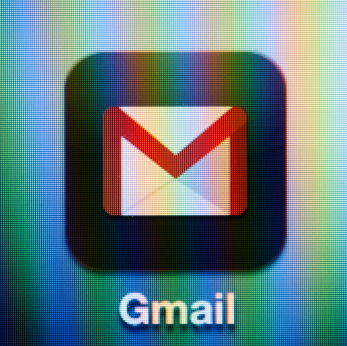An email is made up of two parts. One half is Post Office Protocol 3 (POP3) and the other half is Simple Mail Transfer Protocol (SMTP). Both of these aspects are important for sending and receiving emails. Installing/configuring your POP3 or SMTP account is very important but many people don’t know how to do this. Follow the steps below that explain how to setup pop email on iPad.
What is it?
POP3 is the protocol language used to download your email from internet service provider (ISP) and SMTP is the protocol used to send mail. POP serves a communications purpose in connecting your email, a POP client, and your ISP server. The 3 in POP3 simply stands for third version.
How to Configure
There are three things you need to configure your POP account. You will need the name of your ISP’s mail server such as something.mail.com, the name of the account you are using (probably same as your email name), and the password for your account.
Installing a POP3 account on your iPad is similar to setting up a normal account. Follow these steps to install a POP3 account on your iPad:
Problems
If the iPad cannot verify the server, it will show an error.
If you continue to get errors or have problems when installing POP3, you should consult with a professional. While the apple store Genius bar can help, it may be expensive. If you’re looking for an alternative, use TalkLocal to get the help you need from local professionals. TalkLocal will connect you with a reliable IT service professional within minutes.