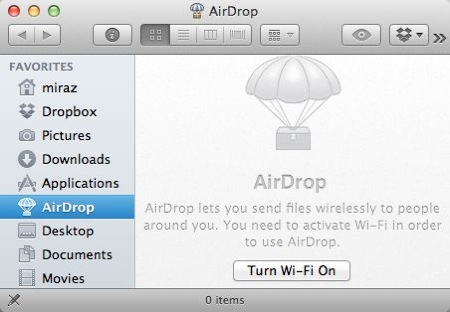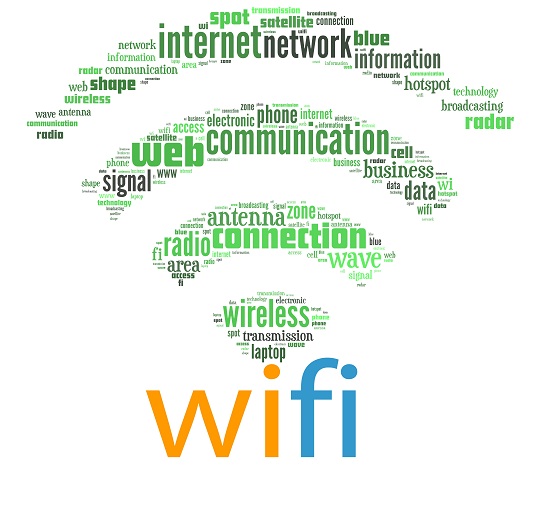Mac AirDrop was released with OS X Lion. It is a convenient way of transferring files between other Macs without a WiFi network. However, all Macs with Lion do not support AirDrop, only Macs equipped with certain hardware support AirDrop. If your Mac AirDrop is not working, read the following about which Macs are able to support AirDrop, when Lion is installed:
* The MacBook Pro (17-Inch Late 2008) and the white MacBook (Late 2008) do not support AirDrop.
If your Mac is older than these, you will not be able to use AirDrop because your computer does not have the right hardware. Any Mac that does support AirDrop should have it installed automatically when you install Lion. To access it, open finder and pull down the Go drop down menu. If you see AirDrop, your Mac supports it, if you do not it does not and you will not be able to use it.
Once you click AirDrop, it will open in a Finder window and appear under your Favorites list. To transfer files, the computer your are transferring your files to (which must also have AirDrop capabilities and be in range) must open AirDrop as well and you should see that computer in your AirDrop window. Simply drag the file onto the computer that you want to transfer it to in your AirDrop window and the file will transfer.
If your computer is one of those listed above, but you are still unable to use AirDrop, there may be a problem with your Lion install and you may want to contact a computer repair professional. With the help of TalkLocal, you can be on the phone within minutes with up to three high quality computer repair professionals in your area that are available when you are.