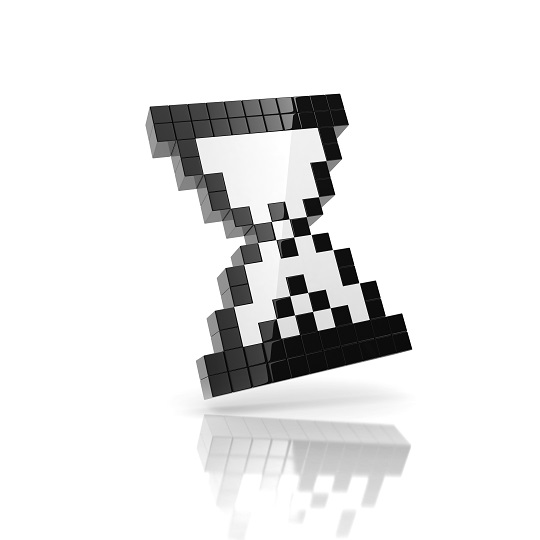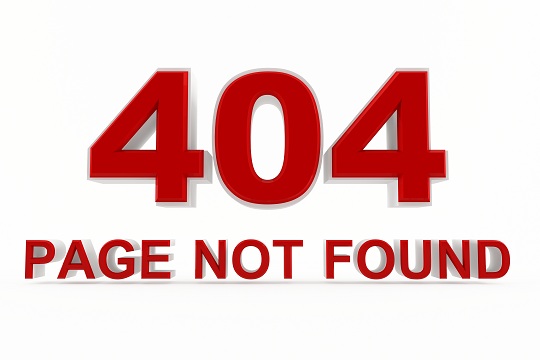Tired of waiting too long for your pages to load while surfing the web? We might have a solution for you. If you’re a Firefox user who is frustrated by slow-loading pages, keep reading. We have some steps for you to follow if want to speed up Firefox loading page.
How to Speed Up Firefox Loading Page
1. Type “about:config” into your address bar and hit return.
2. Look through the results shown to find “network.http.keep-alive.” If it says false, double-click on it to change it to say true.
3. Next, look for “network.http.version” and make sure it is set to 1.1.
4. The next thing to look for is “network.http.pipelining.” This needs to be set to true.
5. Find “network.http.proxy.pipelining” and set that to true as well.
6. When you get to “network.http.pipelining.maxrequests,” change its value to 8 by double-clicking it. This will allow your browser to process eight requests at once, rather than the default four requests.
7. This last step is optional. Right-click anywhere on the screen, and select “new” and then “integer.” Change the name to “nglayout.initialpaint.delay” and set its value to “0.” This value represents the amount of time the browser waits before it processes your request and relays the information it has received.
Is Your Firefox Browser Still Too Slow?
After completing these steps, your Firefox page loading time should be much faster. Enabling the “pipelining” feature allows your browser to process more than one request at a time, therefore speeding up page loading. However, if you are still experiencing problems that are beyond your ability to fix at home, contact your manufacturer or a service professional to help you out. Try using TalkLocal to be connected to local computer technicians in just minutes. We will find up to three professionals in your area who will call you, ready to help — for free!