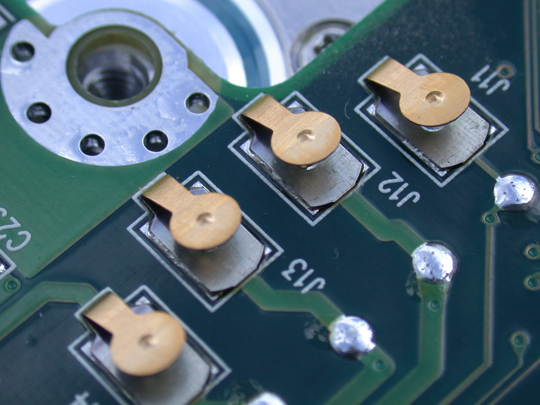It’s no mystery that as technology continues to evolve, computer users turn to the most updated forms to meet their needs. When it comes to hard drives, Serial ATA drives are now taking over, proving superior to IDE hard drives. Western Digital is one manufacturer that produces SATA drives, making it important for most users to learn Western Digital hard drive installation techniques.
In this article, we offer you a crash course.
Placing And Mounting Your Drive
Just like when you replace or add an IDE hard drive, SATA drives can be mounted on any available bays in your computer. Make sure that the drive is securely mounted and screwed in.
If you are adding a SATA drive, look around your computer for an available bay. If you are replacing your old drive with a SATA drive, just place the SATA drive in the old one’s place.
Using Special Cables To Connect
Western Digital hard drive installation is different from installing an IDE hard drive because SATA drives require a special kind of motherboard cable.
This cable will come with your SATA drive, just make sure you don’t get it mixed in with IDE hard drive cables.
Connect one end of the cable into the end of your SATA drive. Connect the other end of the cable to the motherboard, allowing the two entities to communicate.
Many Computers Will Automatically Recognize Your New SATA Drive
This quick and easy installation should be all you have to worry about. However, some computers or operating systems might not immediately recognize your SATA drive.
In this case, access your system BIOS by pressing the key you are prompted to during the start up process. There, you will find an auto configuration option.
Find Help…NOW!
You don’t have to wait for days to get help with your computer problems. TalkLocal gets you on the phone with help in just minutes. We completely eliminate the tiresome search process. Try it out and see for yourself.