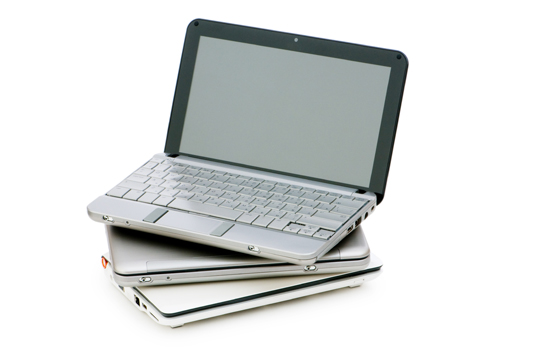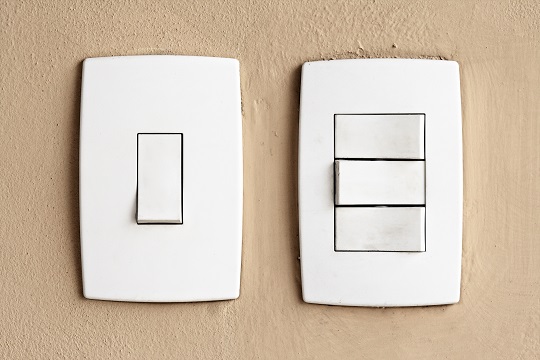Asus Netbooks are cheap, portable computers that are ready to go when you are. That makes it especially frustrating when you expect to get some work done between meetings or on a commute, and your netbook breaks. Asus netbook monitor problems can be frustrating, so here are some things you can do about it.
If the power light is on, but you are still faced with a black screen, try the following:
1. Take out the battery.
2. Unplug the AC adapter.
3. Hold the power button for 30 seconds. This should drain any electrical charges in the system.
4. Connect the netbook back to the power supply.
5. Power on the netbook.
If the screen is still black:
1. Try pressing both Fn and F2.
2. Connect your netbook to an external monitor. To toggle between screens, press both Fn and F10 (or just F6). If the external monitor works, then there is probably a problem with your netbook’s LCD.
Luckily, you can replace your LCD screen at home. You just need to use a Phillips-head screwdriver.
Follow these steps:
1. Turn off your netbook.
2. Unplug it from any power source.
3. Press the small tabs on the top of the keyboard while lifting it. You should see a metal plate.
4. Slide the plastic cable connector forward to disconnect the metal plate from to the keyboard.
5. Remove the screws on the metal plate.
6. Do the same for the bottom of the netbook (two are found on the front side).
7. Lift the corners of the notebook to remove the plastic housing from the bottom. You should see the motherboard.
8. You should see white plastic plugs on the bottom-center and top-left of the motherboard. Unsnap them to disconnect the five wires.
9. Remove the top screws from the LCD screen.
10. Remove the bottom screws.
11. Separate the two parts of the screen using a thin tool.
12. Remove the screen from the body of the computer.
13. Install the new screen.
14. Reassemble the netbook, tracing back from last step.
Find A Professional
Is computer repair not your forte? Don’t worry; TalkLocal has you covered. Just give us a call to find local service providers to fix your netbook for you. You will be connected with the right professional within minutes.