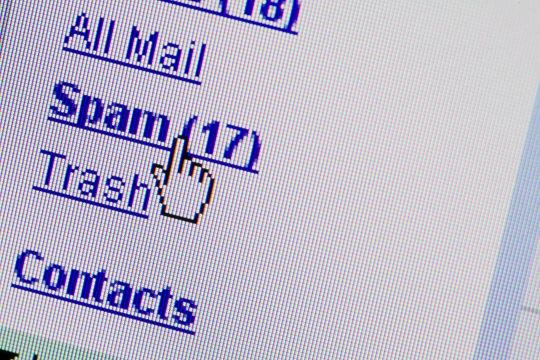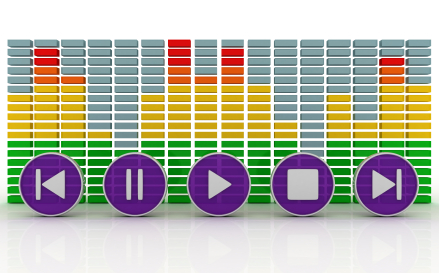Youtube is the biggest source for videos, music, and becoming the next big viral celebrity for its members. But it is not a flawless site, and users sometimes have issues with their videos. These can be frustrating, because in today’s technologically advanced age, we expect things to be ready at the click of a button. But there is definitely a way to make your YouTube use easier and more efficient. Here are some tips for dealing with some common problems with YouTube.
Common Problems with YouTube and their Solutions
The video is not loading.
Solution: If your video is not loading properly, pause and let it buffer for a few minutes in order to let the streaming catch up. If this doesn’t solve the problem, try changing the video quality to a lower quality, which may help the video load faster.
The video will not play.
Solution: Try deleting the version of adobe you have and update it. You can also disable the pop up blocker and ensure that adobe is the default streaming application through settings. If Windows Media Player is the default, this may explain your problem.
The audio and video are out of sync.
Solution: When your audio and video are out of sync, you have to change the settings of each on your computer. Try many different combinations of the two to see what best plays the video. If the problem persists it may be a faulty upload and you should just try to find a new video.
You can’t get the video to play on the TV.
Solution: When you can get a video to play on your computer but not on your TV, it’s probably not in the right format. You should make sure that it is in .dat or .mp4, because your computer is compatible with a lot more video formats than a TV is.
You receive an error.
Solution: If you receive the error saying “404 not found” you should not worry. This is a standard HTTP response code that is telling you that your computer can communicate with a server from which the video was asked, but the server cannot find what you want.
Need Computer Help?
If you have other problems you can go to YouTube’s help site or find a professional. Use TalkLocal to be connected with reliable local businesses within minutes. You don’t have to do any work! Simply input your problem and availability and Talk Local will do the rest! Almost immediately you will receive a call from a qualified IT service professional.