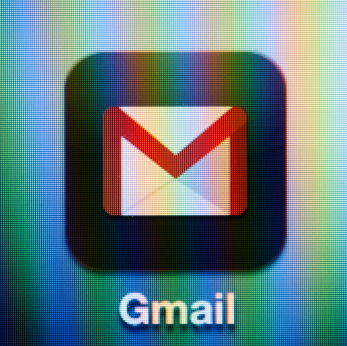Data transfer is one of the most common actions in computer use. There are numerous ways in which you can transfer data between computers. However it is advised to know the risks involved in the different processes of transferring data between computers. Here are some tips on how to transfer data from PC to PC.
Relying on the Internet for Data Transfers
Many websites including Google provide file hosting. File hosting means that the owners of the website will allow you to store files and data up to a certain extent of size on their servers. Google’s Google Drive, for example, lets you store up to 5 GB for free. Any amount above that is premium that you must pay for.
Storing files in an online server gives you flexibility. Since it’s on the internet, you can upload and download the files from any computer that is connected to the internet. But there are also risks involved with this. Viruses present in computers or the servers can penetrate an entire network of computers by attaching itself to a file being uploaded or downloaded in the server.
Exercise caution when downloading a file, even when you had previously uploaded that file. Also make sure that the server or website that is providing the file hosting is credible – there are many websites that plant malware or viruses into the files that you download.
If the file size is small, you may want to consider just emailing the files to yourself. Just set up two email accounts and send the files as attachments from one account to another. You can even send the files to yourself on one email account. Although this process may seem different from uploading a file to an online server, it’s the same thing. Your emails are stored in the server of the email provider.
Relying on Physical Hardware for File Transferring
You can buy and use an external hard drive to store your files and to transfer them between computers. USB drives or re-writable CDs allow for a constant shift of different files between different computers. But one should be advised that using physical hardware for file transferring has risks as well.
A virus may still attach itself to the data. You may also lose the physical hardware used to transfer and store files, thus losing the files in the process if you do not have backups made. Sometimes the physical hardware may be damaged due to environmental conditions.
Need Help?
If your physical hardware gets damaged, you may want to call for help from the local experts. Seva Call can help you find a high-quality computer technician in your area when you need it.