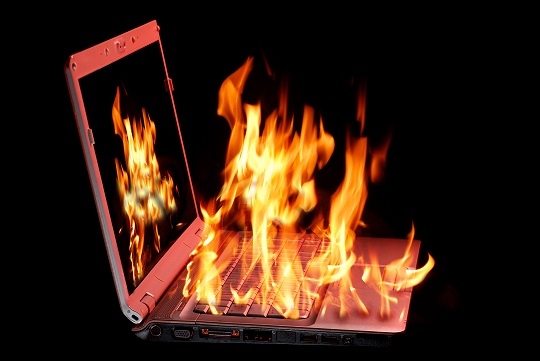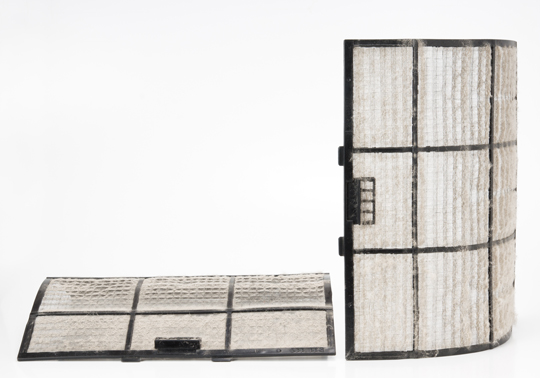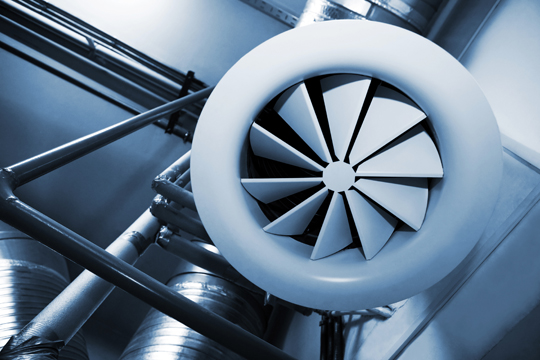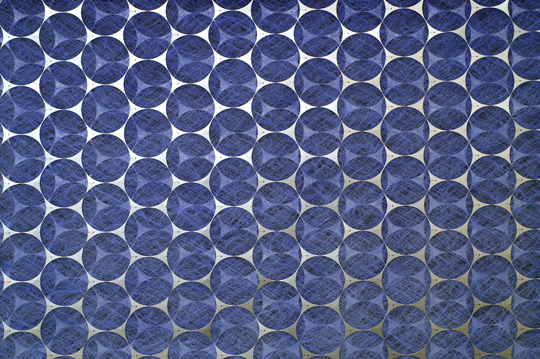Overheating is a pretty common problem with computers. This is most likely what is causing the burning smell emanating from your PC. It can cause permanent technical failures if left untreated. This problem can be avoided by performing regular maintenance on your computer. However, if your computer does have a burning smell coming from it, it is important to turn off the computer immediately to prevent more damage from happening.
What Causes Burning Smell From Computer?
Dust
During normal operation, the fans inside the PC power supply and case form a circulatory system, which draws air in through the vents to cool down the system. This works well for cooling, but a negative side effect is that dust and other air particles are sucked into the computer. Inside, dust is trapped and settles, which can stop the cooling effect and cause things to heat up, causing the burning smell.
Fan Failure
It is common knowledge that parts inside the computer reach high temperatures during operation, which is why it is essential that the internal fans cool the systems down and stop them from burning out. If the CPU fan fails, the operating system will increase in temperature and overheat.
Blocked Vents
When a computer has been running for a while in a dirty environment, it is possible for the air vents inside the case to become clogged with dirt, dust, and other harmful particles. This prevents fresh air from coming into the case, which will cause it to heat up. Many higher-end cases put filters over the air vents, which are hidden for aesthetic purposes. Many people do not know that they should regularly clean these air vents.
Faulty Components
Faulty components may cause a burning smell when they fail, depending on how bad the failure is. In the worst-case scenario, these components can short out, which draws large amounts of current and causes them to heat up immensely, causing complete system failure.
Need Computer Help?
If a burning smell continuously comes from your computer, you may want to seek professional help. Use TalkLocal to get the best help you can get from local IT service professionals to find the cause of the problem and fix it before your PC fails completely. We will connect you with the right professionals in just minutes.