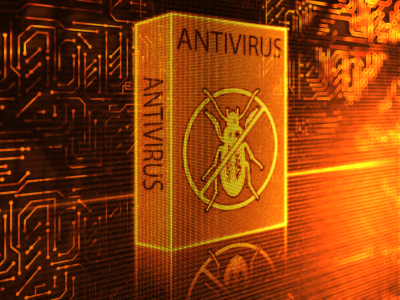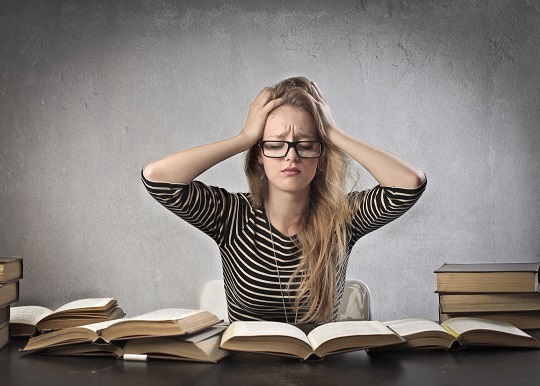You installed antivirus software to combat those pesky viruses, but for whatever reason, you no longer want it on your computer. What steps should you take uninstalling antivirus software?
Rest assured, there is a middleman for these types of complicated instillations and his name is Revo Uninstaller Freeware. Revo Uninstaller Freeware works with Windows to remove files left behind by a program’s uninstaller — at no cost to you! Go to their website and download this useful tool.
Manually installation
If you are skeptical about downloading software, you can also uninstall the software on your own. It is a lengthy process, but not a difficult one.
If you are removing Symantec’s Norton Antivirus from a PC:
1. Click Start >> Control Panel >> Add/Remove Programs.
2. Go to the Norton program.
3. Restart your computer when instructed.
4. Click Change >> Remove All.
5. Click Start >> My Computer >> Program Files.
6. Right click on all the Symantec folders and click delete.
7. Under Program Files, click the Common Files folder.
8. Delete all Symantec folders.
9. Restart your computer again.
10. Click Start >> Search >> All Files and Folders >> More Advanced Options.
11. Select every option except “case sensitive.”
12. Search “Norton.”
13. Delete all Norton folders from the results.
14. Restart your computer again.
15. Repeat everything on from step 10, using “Symantec” instead of “Norton.”
Some precautionary steps are necessary because uninstalled security software may interfere with newly installed security software, which would cause the system to freeze. To prevent this:
1. Go to the Registry.
2. Click Start >> Run.
3. Type “regedit.”
4. On the top of the Regedit window, click + next to HKEY_CURRENT_USER.
5. Click Software.
5. Right click Symantec >> Delete.
6. Go to HKEY_CURRENT_USER.
7. Repeat step 4 through 6.
8. Restart your computer.
9. Repeat steps 2 through 5.
10. Click + next to Microsoft >> + next to Windows >> + next to CurrentVersion.
11. Click the Run folder.
12. Right click Symantec folders >> Delete.
13. Right click Norton Antivirus if present.
14. Repeat step 13 in HKEY_LOCAL_MACHINE.
15. Restart your computer.
If you need additional help with uninstalling stubborn software, TalkLocal can connect you with technical support services in your area.