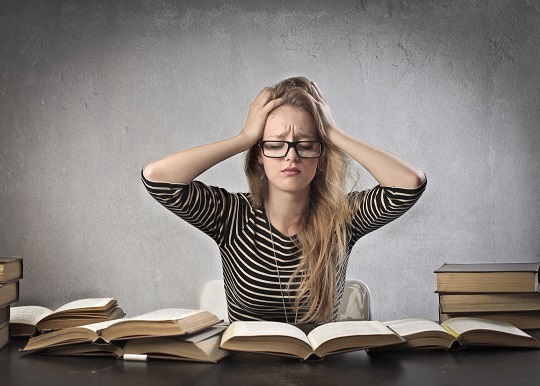The hard drive is the brain of a computer. It is where we store our data, from important documents to sentimental photo albums. The hard drive is arguably the most important aspect of your computer. With so much storage and computing power, a failed hard drive can have catastrophic results. Learn the signs that a hard drive is failing so you can back up your data before it’s too late!
Why do hard drives fail?
– Logical failures occur when the electronics or software of the hard drive have a problem. This is the easiest problem to fix, but is usually rare.
– Media failures occur when the hard drive is not handled carefully. You can accidentally scratch the magnetic platters, which may cause lost data, or run into low-level formatting problems. However, this problem is rare.
– Head failures occur when there is an incorrect distance between the read/write head and the magnetic platters, or there is faulty wiring between the logic board and the head. This problem is pretty common.
– Mechanical failures occur when any mechanical part of the hard drive gives out – the motor burns out, the drive overheats, the bearings get stuck, etc. These make up the bulk of hard drive failures, but if the platters are not affected then the hard drive can be saved.
Signs of hard drive failure
– Strange noises may mean that your hard drive is beyond repair, so act very quickly. This could mean a head crash, a failed motor, or noisy bearings.
– Disappearing data and disk errors: You may have hard drive failure if your computer won’t let you save a document or you can’t find a document you know you saved.
– Computer stops recognizing device: If your computer stops recognizing the hard drive it’s probably not a computer problem, but the device itself. Test the hard drive in a friend’s computer to see if this is the case.
– Computer crashes: If your computer regularly blue-screens or reboots, especially when assessing files, you probably have hard drive failure.
– Really slow access times: It should not take an hour to open a folder from your operating system. Slow download and access times are key indicators of a failing hard drive.
What to do?
Back up your computer data while you have time. (You should regularly be backing up data anyway). If time is limited, carefully remove the hard drive and cover it with aluminum foil or plastic wrap until you can send it to a professional. TalkLocal is the #1 place to find a reliable computer repair professional quickly and easily!