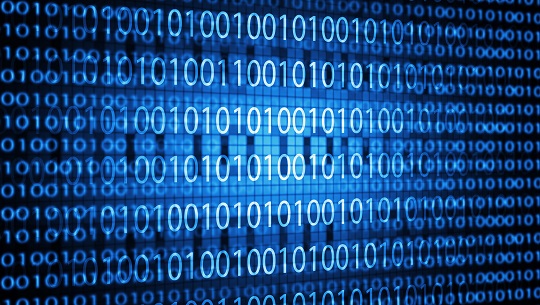RAID is a redundant array of independent disks that’s main function is storage. It combines a various array of disk drive parts into one device. The data from your computer is distributed among the various levels depending on their importance. This device plays an important role in data storage for your computer, so it can be a big problem when it stops working properly. If you have a raid configuration error you should definitely look into the issue immediately. Here are some ways to resolve a raid configuration error.
Delete and Reinstall Programs
Your first option in fixing a RAID configuration error is to delete and reinstall the programs.
1. You will need to delete all of the RAID sets and shutdown your computer.
2. You can then move the cables to slots that show failed drives.
3. When you reboot, login into Areca Bios once again.
4. From this area, create Raidset to ensure that all channels are available.
If your problem persists shutdown the system and repeat this process once more. If the same slots show failed drives, then the problem is either with the cable or back plane. You can look into these from there.
GPT Protective Partitions
Another way you can go about solving this RAID configuration error is to consider the GPT protective Partitions.
1. Once you connect the drive to a PC using either internal or external connections, go to My Computer and then to the Managing tab.
2. In Managing there should be Disk Management, which you should verify is the GPT protective partitions.
3. Once you see them you should delete them.
If you are running on Windows disk management you cannot do this by simply hitting delete or moving them to the trash. You should look up more in depth instructions on how to move forward in your manual.
Find Computer Help
If neither of these options work to help you fix your RAID configuration error you may need to seek professional help. Use TalkLocal to be put in contact with a reliable, locally based IT service company. You don’t have to do any work! Simply input the problem you are having, along with your availability, and within minutes you will be connected with someone who can help you out. Leave the stress and time consuming calls in the past. The time is now for a more advanced service search where you barely lift a finger!