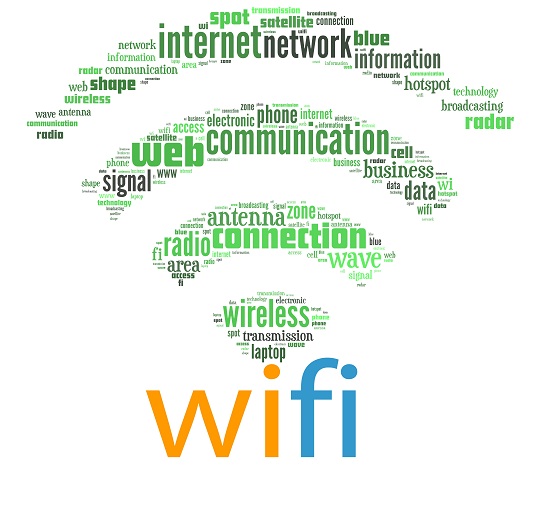Have you just bought a shiny, new Mac? Want to transfer the data from your old computer onto your new one? It’s not too complicated to transfer data from Mac to Mac, and we have some steps to help you do it.
Streamlined File Transferring Between Mac Systems
Mac processors have a built-in design to make a file transfer between Mac computers simple. Commonly referred to as the Migration Assistant, this streamlined process is often used to transfer accounts, files, user and network settings, and other important information through the use of a FireWire cable or over a wired/wireless network. Using the FireWire cable is the easiest way to do the transfer.
Just Follow These Simple Steps
1. Connect both Macs through a FireWire cable.
* Mac A is the Computer you want to move files from.
* Mac B is the Computer you want to move files to.
2. Once Macs A and B are connected, restart Mac A while pressing and holding the “T” Key. (Once it has finished restarting, there is no point in holding the key further).
3. On Mac B, open the Migration Assistant located in Applications > Utilities.
4. Click Continue to continue with the process.
5. Type your administrator password as prompted.
6. The Mac will now ask you for a file transfer method between computers.
7. Select “From another Mac” and click continue.
8. Select “Use FireWire”.
9. Start the file transfer by choosing files from Mac A to transfer to Mac B.
Transferring without Using the Built-in Mac System
Many websites including Google provide file hosting. File hosting means that the owners of the website will allow you to store files up to a certain extent of size on their servers. Google’s Google Drive, for example, lets you store up to 5 GB for free. Any amount above that is premium that you must pay for.
Storing files in an online server gives you flexibility. Since it’s up on the internet, you can upload and download the files from any computer that is connected to the internet. And if the files are small and few, you may want to consider just emailing the files to yourself.
You can also buy and use an external drive to store your file and to transfer them between computers. USB drives or recordable CDs allow for a constant shift of different files between different computers.
Need Computer Help?
If you need additional help on transferring your files, TalkLocal can help with finding the correct local expert to fix your issue quickly, which saves you time and energy in a stressful situation.