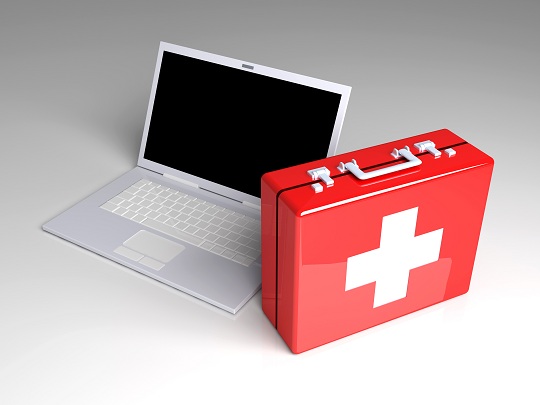When a computer restarts randomly in XP, it can disrupt anything you are trying to do on your computer. It could even cause you to lose data that was not saved before your computer decided it was going to stop working. Luckily, there are some common problems, as well as solutions, when your computer restarts randomly in XP.
Hardware
One of the most common causes of a computer restarting randomly is overheating. Overheating causes a computer to restart automatically. Failing fans or a faulty power supply are the two most common reasons for overheating. A faulty power supply puts more work on the computer which leads to overheating. Fans cool the computer while it is running. Without the fan, the computer can overheat.
Solution
Check that the fans are running smoothly. Some the computer’s fans are inside of the computer and have to be seen by opening them. Do not open your computer while under warranty. Contact your manufacturer instead. To check the power supply, plug your computer into a different power supply. If the computer is not restarting randomly, replace your power supply.
Software
Recent updates, especially updated device driver software, can lead to random reboots. If random restarts started right after a update, this is a sign it could be the problem. Programs with automatic updaters cause the computer to automatically restart after the update.
Solution
Reinstall updates that were causing the random restarts. For each programs, look in the options section to disable or prompt restarts after an update has been done.
Virus
When hardware and software issues have been checked and passed, then a virus could be the cause of the random restarts. “Blaster” viruses cause restarts around 30 min after the computers has rebooted.
Solution
Use your anti-virus programs to scan possible threats to the computer. If not found, call technical help from your OS provider, computer manufacturer, or a computer repair technician. To find professional help, use TalkLocal. We will connect you with up to three reputable computer repair technicians in your area, in just minutes!