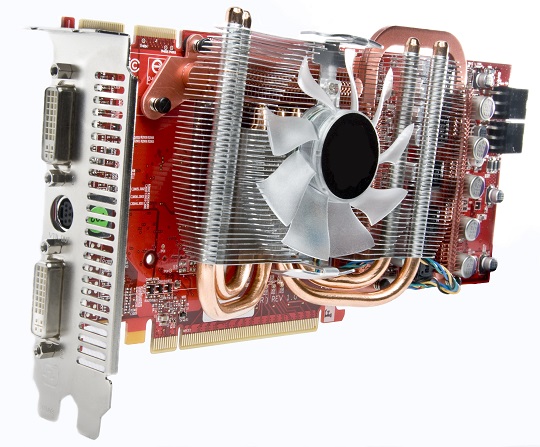Upgrading the graphics card in a laptop will result in better graphics quality. Despite being a difficult and time-consuming process, it can be done DIY-style. Here is an easy, step-by-step process to upgrade the graphics card in your laptop.
Upgrade Graphics Card In Laptop
1. Check with the manufacturer to see if the graphics card can be upgraded. Some older laptops might have irremovable graphics cards that are soldered, or might have very specific graphics cards.
2. After verifying this information, start disassembling your laptop. Newer laptops will give you easy access to your video card by simply removing the bottom of the laptop. However, older laptops might be different, and you may need to remove the hinge on the monitor.
3. Remove the keyboard. Detach the keyboard by removing the screws that hold it down and unplugging the connector. Be sure to keep track of which screws come from which part of the laptop so that you can easily reassemble your laptop after you are finished.
4. Remove the laptop’s display monitor. Unscrew the screws and unplug any cables, such as the video and WiFi antenna, that are attached to the bottom half of the laptop. Remove the optical drive by pushing down the latch on the bottom of the laptop.
5. Remove the screws of the shell and take off the protective shell of the bottom half of the laptop.
6. You are now ready to remove your old graphics card by removing the screws that hold it in place and put in the new one.
7. Simply reverse these steps to reassemble your laptop with your new graphics card. You will also need to install any necessary drivers from the new graphics card’s manufacturer.
External graphics cards are also available if this task is too tedious or time-consuming for you.
Have A Professional Replace Your Graphics Card
If you perform the upgrade operation properly, you will not be disappointed. However, do not hesitate to contact an IT professional to help you upgrade your laptop’s graphics card. TalkLocal can connect you with the best IT technicians in your area in just minutes. Let us help you find the right professionals when you need them!