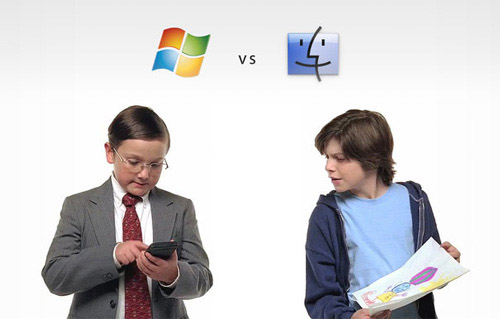VMware is one of the leading technology companies. VMware has made a way to run Windows on Macs, which is extraordinary feat. VMware can have initial problems with effects on the host computer’s speed. The host computer can slow down tremendously to a halt, almost making it impossible to do anything. Don’t worry. We have some solutions to VMware slowing down computer, so your device can work perfectly.
Problem
VMware installs many drivers to the computer system so that they can function correctly. This puts major pressures on the host computer which can affect the computer speed. The most common problem occurs with the allocated RAM or memory of the VMware. If the VMware does not have enough to function correctly, the VMware borrows memory from the computer. This will slow down the host computer substantially. Another problem is that unnecessary programs on the host computer are being running on the VMware. These programs make your computer work harder and affect the computer’s speed.
Solutions to VMware Slowing Down Computer
Add more RAM:
For VMware to work correctly, it needs at least 2GB of RAM. Anything lower will cause problems with the host computer speed. After increasing the RAM memory, a user needs to manually increase VMware’s memory. To do this:
1. Enter VMware from the VMware application window.
2. Go to Edit VMware Settings.
3. Go to the Hardware tab.
4. Go to Memory, under the Device column.
5. Increase the amount of memory as required.
6. Click OK.
Stop certain programs from running on VMware:
Certain programs can be stopped from running on VMware, so the host computer speed is not negatively affected. Programs such as system restore and antivirus programs can cause these problems with VMware. Stop such programs from running on VMware using the OS instructions.
Upgrade your computer’s hardware:
The CPU and hard drive can be stressed by the addition of the VMware application. In upgrading the CPU and hard drive, the computer would have a better chance in absorbing the stress and not affecting the host computer speed negatively.
Talk to A Professional
With these solutions, hopefully, VMware can work correctly with no effect on the host computer’s speed. If these solutions don’t work, find a computer repair professional. TalkLocal will connect you with up to three, high-quality professionals in your area for free!