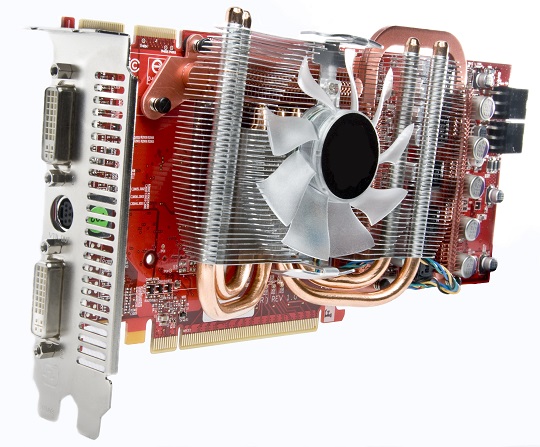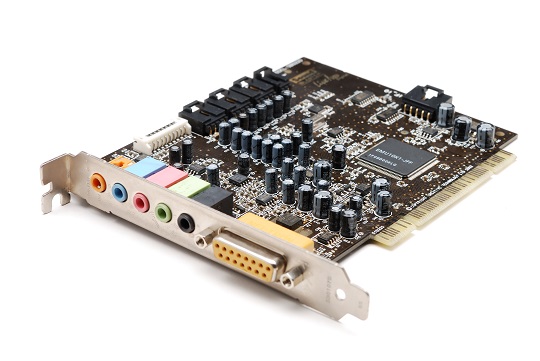A displayport is an amazing tool to have when doing work, making presentations, and completing various other tasks on a computer. But if there is an issue with the display, it is very frustrating and not really that helpful. Upgrading your operating system will cause problems like this, but there is a solution that can get you back to work within minutes.
Why Is Displayport Not Working Windows 7?
Upgrading your operating system from Windows XP, Vista, or any previous version to Windows 7 will cause your displayport to malfunction. This is a common problem for Windows OS users, because the new system is missing some of the drivers that were always included in previous versions of Windows.
Possible Solutions
If your new computer system is missing these devices or drivers, go to your Device Manager and click on Details. Under Properties, look to see if there is anything you can do. If not, try going to the Microsoft site to download the drivers or reinstall the previous version of the operating system.
If the problem does not have to do with the missing drivers, it may be a graphics card issue. Your computer may be in energy saving mode, so the graphics card will disable the displayport. You should switch to a high performance mode, and hopefully, your monitor will start to work.
Another solution to the malfunctioning displayport is to fix the DVI connection. Sometimes the driver and monitor have different version numbers for the port, so you should use a DVI connector for the exact monitor you are using. You will need to save an EDID profile, go into the display driver on the computer, and click on displayport. You can then import the profile into the port’s settings.
Further Assistance
If you cannot seem to fix the problem, you should try to seek professional help. Use TalkLocal to be connected with reliable, local computer technicians within minutes. Simply tell us the problem you are having, along with your availability, and we will do the rest of the work. You will be speaking with the right professionals in just minutes.